Sound Issues
Symptoms Causes Incorrect Audio Settings: Outdated or Incorrect Drivers: Hardware Issues: Software Conflicts: Windows Updates: Solutions Check Audio Settings: Update Audio Drivers: Inspect Hardware Connections:
Incorrect Audio Settings:
Outdated or Incorrect Drivers:
Hardware Issues:
Software Conflicts:
Windows Updates:
Check Audio Settings:
Update Audio Drivers:
Inspect Hardware Connections:
Resolve Software Conflicts:
Check Windows Updates:
Contact us directly so we can help you.
Symptoms Causes Incorrect Audio Settings: Outdated or Incorrect Drivers: Hardware Issues: Software Conflicts: Windows Updates: Solutions Check Audio Settings: Update Audio Drivers: Inspect Hardware Connections:
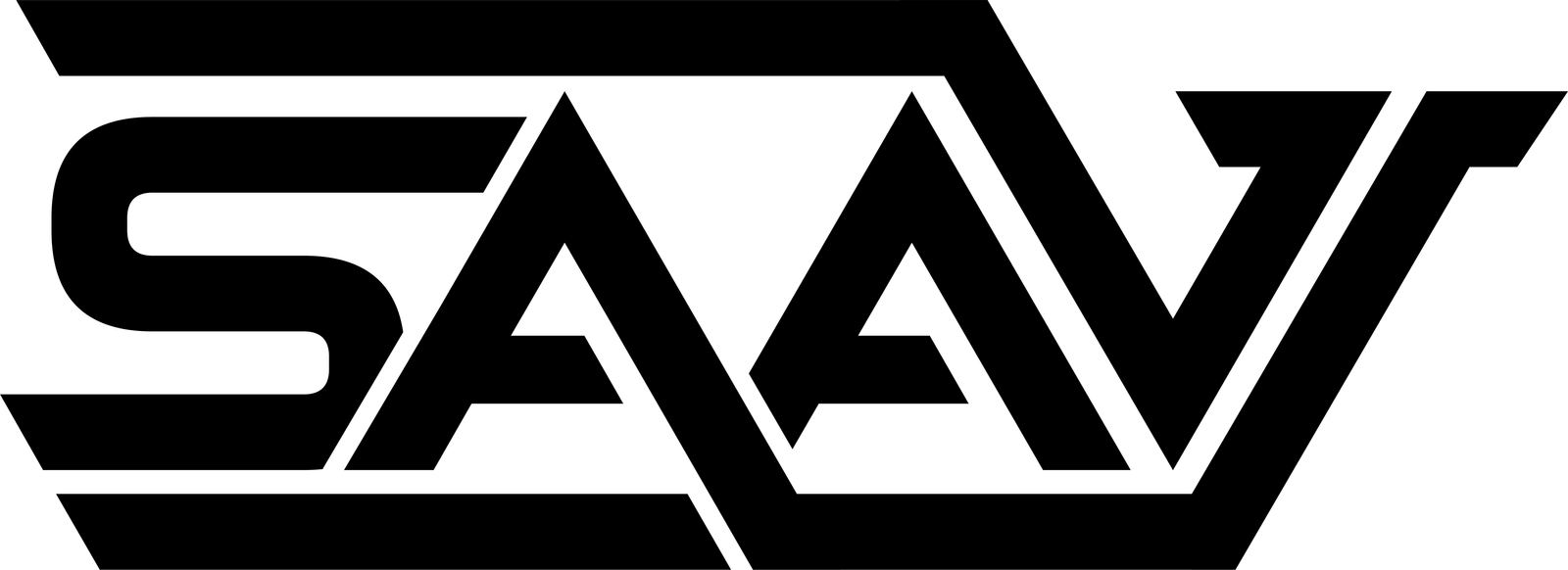
At SAAV Gaming PCs, we understand that the foundation of any gaming computer lies in its parts. That’s why we select components for our builds that balance budget and performance. You focus on gaming, we provide the hardware.
Receive a Refund or Replacement item if you return it within 30 days.
We pay for shipping. No questions asked.
Exclusions apply. Click here for more details.
Our website uses cookies to enhance site navigation, analyze site usage, and assist in our marketing efforts. By using our website, you agree to the storing of cookies on your device.